Projects
You can view and manage all your applications in the  Projects page, from drafting to certification. Applications are grouped under their parent consent, so its easy to expand the parent consent and see all related applications and their current status.
Projects page, from drafting to certification. Applications are grouped under their parent consent, so its easy to expand the parent consent and see all related applications and their current status.
Note: The Projects page was introduced in July 2024, combining the previously separate Applications and Consents pages into a single area. It also grouped together your building consents with their supporting and child applications, so that related applications are now viewed together within the context of the main consent, rather than listed individually.
You can view all applications related to a single property by expanding the 'parent' building consent to view a list of all the related applications.
You can open an application by clicking on it. You can then view progress and manage the application, including viewing and responding to requests for information (RFIs) and, for building consents, reviewing the inspection schedule.
Nested Applications
The Projects list contains all your applications, including draft, submitted, consented and complete. When a consent has related applications, for example an application for amendment of the building consent or an application for code compliance certificate, these are nested below the building consent.
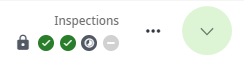
|
If there are nested applications, the consent shows an expand option after the application status and menu in the Projects list entry. |
Select the expand option to show the list of all related applications, including the building consent. The list is shown sorted by most recently modified.
Tools and options

|
Sort by: Date Started, Date Modified, Date Lodged, Consent Number (default) |

|
Filter the list of applications by common criteria |
| + Start a new application | Start a new application from scratch. If you prefer to start from a pre-populated template, select Libraries | Template Library in the left navigation |
|
|
Expand a building consent to view a list of all the related applications. This option is available only when there are related applications. |
Status indicators
| Draft | The application is at draft stage and has not been submitted |
| Submitting... | Objective Build is processing the application and preparing to submit it to the BCA |
| Submitted | The application has been submitted to the BCA for vetting and lodgement |
| Submit Failure | The application submission failed. Please check the notification centre for information on any action you need to take. |
| Lodgement | The application is being vetted by the BCA |
| Awaiting Payment | You have a fee outstanding. |
| Assessment | The application is at draft stage and has not been submitted |
| Inspections | Objective Build is processing the application and preparing to submit it to the BCA |
| Certificates | The application has been submitted to the BCA for vetting and lodgement |
| Completed | The application submission failed. Please check the notification centre for information on any action you need to take. |
| Refused | The BCA has refused to issue a code compliance certificate. You may need to apply for an extension, complete remedial work, amend your building consent or take other action. |
| Rejected | The BCA has rejected your application for a code compliance certificate and you cannot take further action under this application. You must reapply. |
| Withdrawn | You have withdrawn the application from the consent process. |

|
Not started |

|
Started, in progress |

|
Completed |

|
Locked after submission to prevent change |

|
Suspended, you have an outstanding action such as responding to an RFI |

|
Payment outstanding |

|
Rejected or refused by the BCA or withdrawn by you |
|
|
Residential application |
|
|
Multi-residential application |
|
|
Commercial application |
|
|
In progress |
|
|
Suspended, action required |
|
|
Completed |
